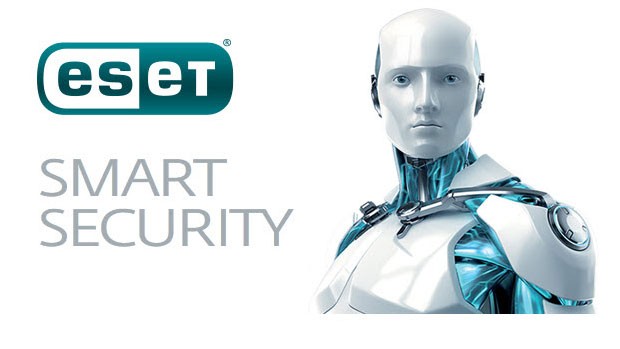OS:WINDOWS
Net framework or that are written in .Net Framework (pronounced dot net, nothing to do with the domain .net) is an important software is very useful for a coder or programmer running Windows. This software allows you to run applications developed using .NET as a procurement framework. Framework or framework provides a library or library for storing a variety of computer programming languages and make these programming languages can work with each other better. Net framework developed by Microsoft to provide convenience for programmers who create new applications for the Windows platform. In an application, for example, the most common functions are functions save, copy, and paste. To make one of these functions takes more than 100 lines of coding size of 100 kb. Coding with hundreds of lines that can be simplified by using the .Net framework in a way programmers enough to make certain commands. With the downsizing is certainly new applications can be more quickly and also is not too large. Net framework can be downloaded for free with a rather large size is 66 MB. There are many versions of the .Net framework and not all of them are needed in running an application. First read his requirements so that the application can be run by using a particular .Net framework.